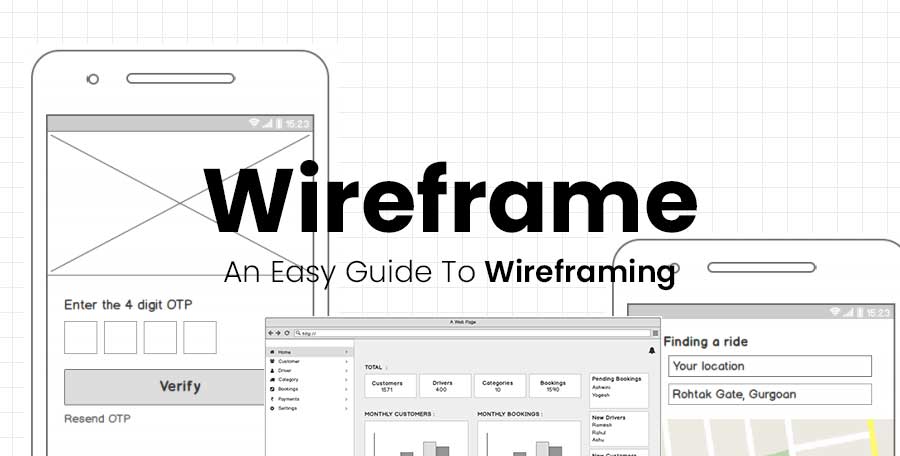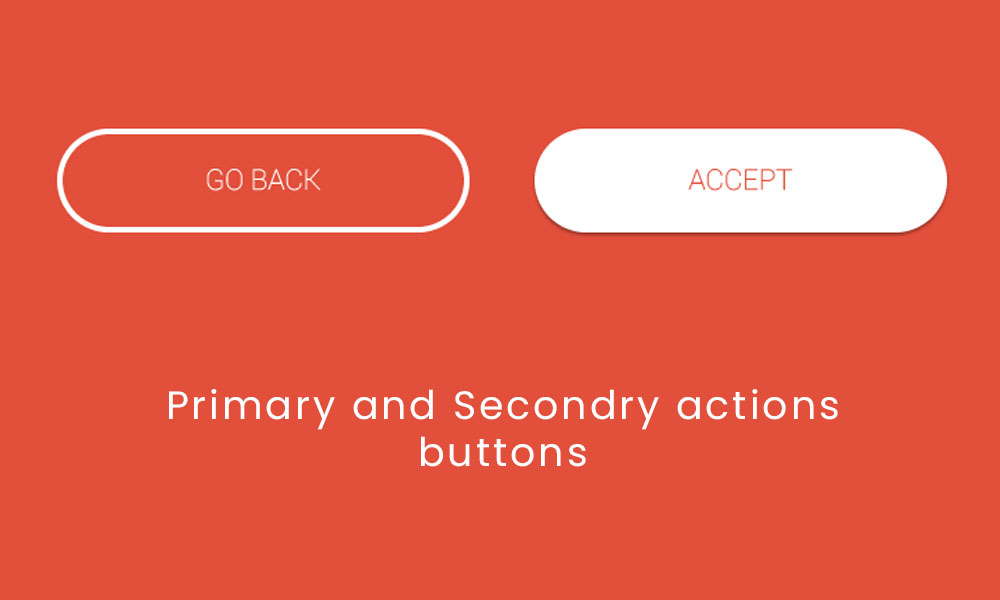Task Flow in UX design is the process of designing a workflow for users to accomplish a goal. One of the most important parts of UX design is task flow. It’s the sequence of tasks that a user will go through to complete an action. When designing, it’s important to ensure that the user has a clear understanding on how they should use your product.
The task flow in UX design is not limited to tasks that are sequential, but also includes tasks that are parallel or nested. The designer needs to consider the relationship of the tasks, the sequence of events, and how they are presented visually. A task flow can be illustrated by using diagrams, narrative text, or even video. Usually there are arrows indicating the sequence of steps that must be completed.
What is Task Flow analysis?
Task Flow analysis is a type of user analysis that reveals the series of tasks a user must complete to accomplish a certain goal. It can reveal any problems or pain points in the design, and make necessary modifications before going live.
Task Flow analysis is a common UX Design technique that helps designers to understand the user’s workflow and find out points where users might get stuck. This is done through mapping the tasks of the interface on a timeline and defining the steps in between each task.
The simplest way of doing Task Flow Analysis is to map out your interface on a timeline. For example, if you have an interface with 5 tasks, you would map them on a timeline from left to right, starting with “Start.” Each arrow would represent a task and each label would represent a step in between each task.
There are four main types of Task Flow, which are: Success Paths, Failure Paths, Secondary Tasks, and Final Tasks.
The first one is the most important to analyze because it shows if everything is being completed as it should be from the users point of view. Secondary Tasks show if there are any steps that may have been missed during the task flow. Final Tasks show if there needs to be a way for a user to go back and edit something they did wrong earlier in their process. Failure Paths show where users could have easily made mistakes.
These 2 main types play important roles in whole operations of task flow analysis:
Success paths
Success paths are the route or sequence that a person takes to complete their tasks. The success paths would be determined by how intuitive and easy it is for the user to complete their task in the web page. If your success path is tedious and difficult, then it may have been designed poorly. The best success path would be one that seems natural and is easy for people to navigate through without any confusion or obstacles.
Failure Paths
A failure path is the way in which a user interface fails to deliver on its original intentions. It is the opposite of how it should work, so it is basically a mistake.
It is an integral part of UX design, since it identifies the common problems of the user interface and provides information to solve them before they occur.
Designers are always looking for the most effective user experience. They want to make sure that they are able to guide the user through each step of the design to ensure that they can complete their tasks without any hiccups. Failure paths are one of the many ways designers can help eliminate hiccups, making it easier for users to complete their tasks.
There are different types of failure paths in UX design, and some designers use them as a guiding force for their design plans. Others use them as a way to inform users or provide an opportunity to learn more about how their product works so there are no surprises.
What is User Flow in UX Design?
User flow in UX design is the movement which the users take through a website or app. User Flow is an important part of UX Design because it helps you make sure that all of your product’s features are clear for users. It also helps you identify what content needs to be available at each step in order to make sure that users are successful in getting through your product.
The flow of users will be determined by the navigation, content and design of websites. A good user flow increases the user’s ability to find what they are looking for easily, reduces their confusion and frustration, and maximizes their efficiency in completing tasks. The next step is to figure out how to optimize your website’s user flow for all these purposes.
User Flow in UX design refers to the path that a user takes when using a site or application. User Flow can be controlled by navigation, content, and design features of a site. There are many considerations when optimizing these routes for usability including understanding how it impacts on your ability to find what you are looking for easily, reducing uncertainty or confusion while navigating your website in any browsers.
Example of task flow in UX Design
A task flow can be considered as an overview of the user experience from the perspective of the user through all possible screens and interactions with a product.
This diagram provides a visual representation of a simple task flow with no branching paths or loops.
It starts with an introduction screen that then prompts user to either sign up for an account or login to their existing account. After user logs into their account, they have access to three different paths: click on “Sign In” button, click on “Sign Up”, or click on “Logout”, and the other buttons like profile page, security and safety.