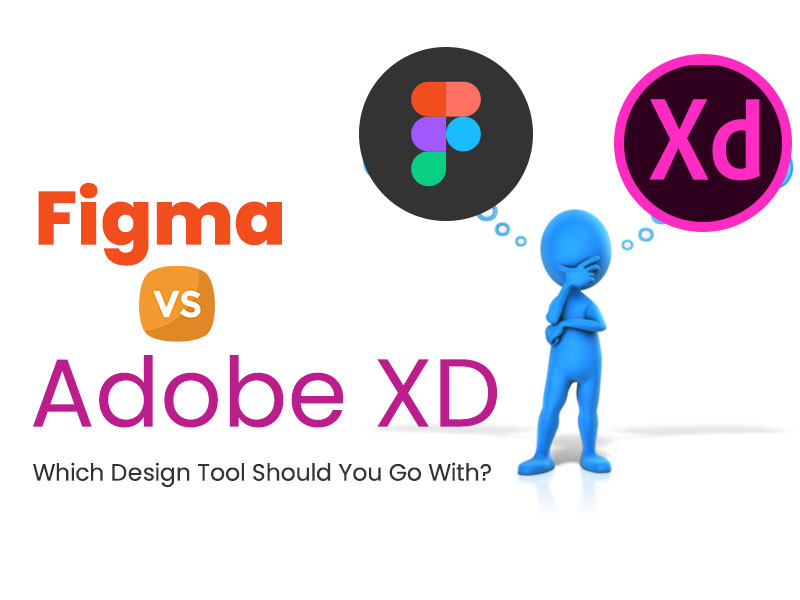Figma and Adobe XD are two of the most popular design tools used by designers and design teams worldwide. They both offer powerful features and capabilities to help designers create beautiful designs, but they differ in their approach and functionality. In this article, we will compare Figma and Adobe XD in terms of their user interface, collaboration capabilities, prototyping, plugins, and pricing.
User Interface and Ease of Use
Figma has a clean, intuitive interface that makes it easy to navigate through various design elements. The tool has a modern look and feel that many designers prefer. Adobe XD’s interface is customizable, allowing users to arrange their workspace to fit their preferences. However, it may take some time to get used to the tool’s interface, especially for beginners.
Collaboration
Figma offers robust collaboration capabilities, allowing multiple team members to work on a design simultaneously. The tool has a commenting feature, enabling team members to provide feedback and suggestions in real-time. On the other hand, Adobe XD’s collaboration features are not as advanced as Figma’s. However, Adobe XD’s integration with other Adobe apps makes it easier to collaborate with other designers who use Adobe tools.
Prototyping
Figma has a more advanced prototyping tool than Adobe XD, allowing designers to create complex interactions and animations. The tool’s prototyping capabilities are user-friendly, making it easy for designers to create interactive prototypes. Adobe XD’s prototyping tool is simpler and easier to use for beginners. However, it may not offer as many advanced features as Figma’s prototyping tool.
Plugins
Figma and Adobe XD both have a large selection of plugins that allow designers to extend the functionality of the tools. Figma has a more extensive plugin library than Adobe XD, with over 500 plugins available. Adobe XD’s plugin library is also growing, with over 300 plugins available. However, both tools offer plugins that can enhance the design process and make it more efficient.
Price
Figma and Adobe XD have different pricing models. Figma offers a free plan with limited features, a professional plan for $12 per editor per month, and an organization plan for $45 per editor per month. Adobe XD offers a free plan with limited features, a single app plan for $20.99 per month, and a creative cloud plan for $52.99 per month, which includes other Adobe apps.
Conclusion
In conclusion, Figma and Adobe XD are both powerful design tools that offer different features and functionality. Figma has a cleaner interface, better collaboration capabilities, and more advanced prototyping tools. Adobe XD, on the other hand, is customizable, has more advanced features, and integrates with other Adobe apps. Ultimately, the choice between Figma and Adobe XD depends on personal preference, project requirements, and budget.