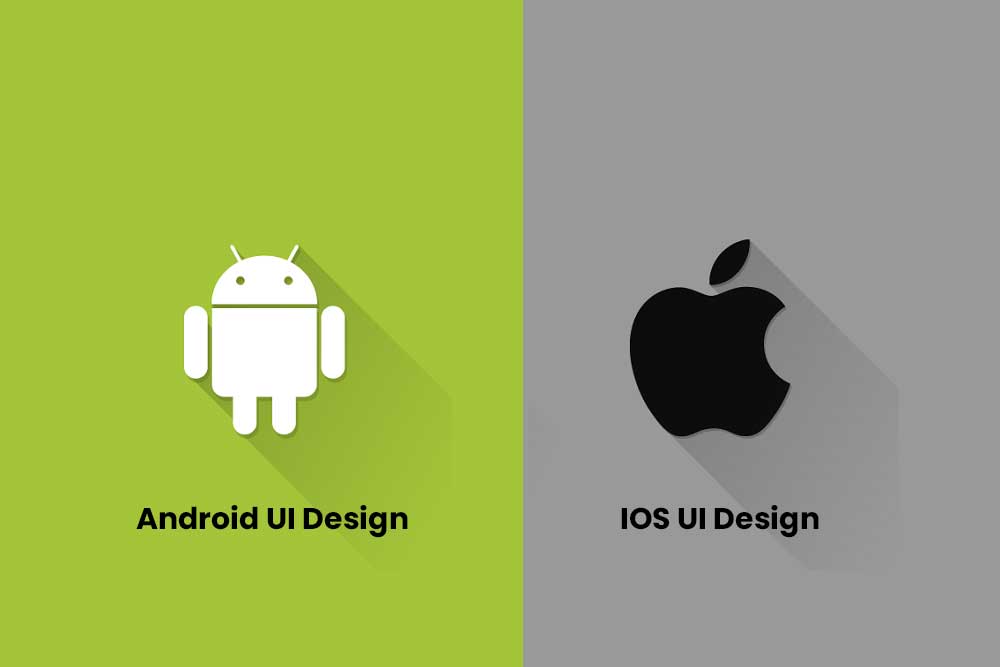Bootstrap grid is an easy-to-use layout system used for creating web pages. Bootstrap grid was created by Ethan Marcotte, and it is one of the most used grids in the world. The key to a successful bootstrap grid is the use of media queries, which are CSS rules that set up different layouts depending on the screen size.
When you create a website with Bootstrap grid, you have to write your own code and css files but there are also some pre-made grids that can be downloaded freely from Bootstrap’s official website.
Bootstrap grid is a design pattern which separates the content into rows, columns and cells. It can be used in any type of website or web application. It has also been known to help reduce the complexity of a website or web application’s interface by creating simpler navigation as well as ease of use for the user.
Column in Bootstrap Grid
When columns are used in Bootstrap Grid, they give a more aesthetic and pleasing appearance to the web page.
A column can be defined as a group of items that occupy a single space on the horizontal axis of the grid system. A column can also be defined as an area bounded by two or more lines or rules on either side and by lines or borders above and below it.
An example of a column is when we have three items on our grid, with each item spanning two rows from left to right. The first item spans from row 2 to row 3, followed by item 2 which spans from row 3 to row 4
Use of Bootstrap grid?
Bootstrap is a free and open source HTML, CSS, and JavaScript toolkit. It has become the most popular front-end framework in the world.
Bootstrap grid allows you to create complex content layouts quickly. The equal height columns can be assigned to containers with the help of the class=”col-md-12″.
The Bootstrap grid can be used for designing websites or mobile apps.
Bootstrap comes with a predefined set of grids and you can use these as your starting point for any UI design project. They include slim, two-columns, three-columns, four-columns and so on. You can also create your own custom grid by choosing the number of columns, rows and gutters with different classes.
Use of container and container fluid in Bootstrap grid?
Container fluid is a grid element that provides the flexibility for grids to break out of a single row or column.
Container fluid is often used in Bootstrap grid because it provides an easy way for breaking out of a single column or row. It is quite similar to the gutters that separate rows and columns in HTML tables.
Container fluid also lets you mix and match gutters from various columns and rows, as well as take advantage of spacing between them.
Container fluid is a fluid grid layout that fills the entire width of the page. Container fluid is highly responsive, so it can be applied to mobile devices.
Container fluid is used in Bootstrap grid system and generates content automatically as you add elements in it. It has three different types of containers – row, column, and full-width container with fixed-width content.
The use of the container and container fluid may be confusing for novice users trying to learn how to use this functionality with Bootstrap grid system.
on other way, the Container is a special div element that is used in Bootstrap grid. It is helpful in creating columns, vertical rhythm and spacing.
The use of container might be confusing for some users as it seems to contradict the general rules of Bootstrap grid usage. There are various other uses of containers in Bootstrap grid like grouping items, adding padding, hiding content and more.
Bootstrap container has been an important part of the framework since its release, however it has also been a mystery for many novice designers and developers who are not familiar with its usage.
A container is a generic HTML tag that defines the spacing between other elements in a web design. It is used to place content within a layout and in Bootstrap, it is used to organize the grid.
Containers are most commonly used in Bootstrap grids to set up the spacing between columns.
Use of row and columns in Bootstrap grid?
Bootstrap is an open-source toolkit that helps developers to design mobile and responsive web projects. It has a strong support for grids, which are used to arrange content across the screen.
The grid system of Bootstrap uses rows and columns. The rows are generally defined by container elements such as div or span, while the columns are usually defined by row-level classes like col-md-6 or col-sm-6.
Columns can be easily nested in one another just by adding classes to existing columns. For example, column class can be applied within a column class in order to make it narrower or wider on the same grid line. Another way of nesting columns is through nested divs and spans which will automatically create new columns for each level of nesting.
In order to create a grid layout in Bootstrap, there are two ways of arranging the rows and columns. You can either specify the row and column numbers or use the optional classes that are applied by default.
The first option is to specify the row and column numbers. For example, if you want one column with 12 rows, you would need to set a value of 12 for both the number of rows and columns (hereinafter referred to as “12r12c”).
How to Design Responsive in BootStrap?
Bootstrap is a responsive design framework that offers a variety of options for creating websites. It’s the most popular CSS framework and the tool used by many developers with the intention of providing scalability, flexibility, and usability.
Designing responsive in Bootstrap is quite easy. The first step is to create a mobile-friendly design using Bootstrap’s grid system. After that, you can change the media queries within your site to make it look different depending on whether it is viewed on a desktop or tablet device. Finally, you need to add media queries for any custom breakpoints you might want to hit.
Designing responsive in Bootstrap is relatively easy. There are a few tips that help you make your design more responsive.
- Use Bootstrap breakpoints for small screens
- Create a mobile navigation tool
- Add media queries to your code and modify the breakpoints according to screen size and content